Troubleshooting
SOFTWARE PRESETS
ABLETON DRUM RACK
(1)
Simply add the folder to the ‘places’ section of the sidebar. Open the Live browser and click on "Add Folder..." at the bottom of the ‘places’ section.
(2)
Select the “CIRCLES DEAD” folder and click "OK”.
(3)
The CIRCLES DEAD drum racks (.adg files) and samples will now be shown in the places section of the Ableton Live browser.
Ableton presets will appear in the ‘PRESETS’ folder. Click on the “PRESETS” folder > Open the “ABLETON” folder to access the Ableton drum racks (.adg file extensions).
NOTE: If Ableton is not able to locate the files, perform an automatic search of your system.
Use this link to learn how: goo.gl/zhNJb3
NOTE 2: Depending on your version of Ableton, it is possible that you may need to re-save the drum racks after you have performed an automatic search of your system. This can be done by clicking the floppy disk icon at the top right of the drum rack.
Logic EXS24
Kontakt
Battery 4
Maschine 2
Slate Trigger 2